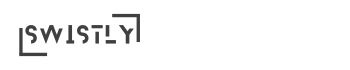Creating professional-quality videos doesn’t require expensive gear or a large budget. With the right tools, techniques, and strategies, anyone can produce high-quality videos that look polished and professional. Here’s how to create professional videos on a budget, using affordable equipment and smart production methods.
1. Invest in Affordable Equipment
When creating professional videos on a budget, it’s essential to focus on affordable but effective equipment. A good smartphone camera, combined with a few accessories, can deliver excellent results without breaking the bank.
Main Equipment to Consider:
- Smartphones: Modern smartphones have high-quality cameras that can record 4K videos.
- Tripods: Stabilize your shots with a basic tripod, available for as low as $20.
- Microphones: An external microphone enhances audio quality, crucial for professional videos.
2. Utilize Free and Budget-Friendly Editing Software
Editing is a key part of creating professional videos on a budget. Thankfully, many free or low-cost editing tools are available, helping you polish your footage without the need for expensive software.
Top Free Editing Tools:
- DaVinci Resolve: A powerful, free editing tool used by professionals.
- iMovie: Ideal for Mac users looking for easy-to-use features.
- HitFilm Express: Offers advanced editing features without the price tag.
- Adobe Express: A versatile tool that simplifies content creation, and with Adobe Express TTS reader for free, users can generate voiceovers effortlessly for their projects.
3. Master Lighting Without Breaking the Bank
Good lighting is critical for video quality. Luckily, creating professional videos on a budget means you can get creative with lighting setups. Use natural light, affordable softbox kits, or even household lamps to illuminate your scenes.
Read More: Chooseyourcard com
Affordable Lighting Tips:
- Natural Light: Shoot during the day near windows to use sunlight.
- DIY Softboxes: You can find budget softboxes for under $50 or create one at home.
- Reflectors: Use whiteboards or reflectors to bounce light onto your subject.
4. Plan and Script Your Content
Before hitting record, outline your video content. This not only saves time but also ensures your message is clear and professional. Planning helps you maintain focus and avoid unnecessary editing later, a key aspect of creating professional videos on a budget.
Planning Tips:
- Write a Script: Even a basic outline can keep your video organized.
- Create a Shot List: A list of all the shots you need prevents re-shoots.
- Keep it Simple: Avoid overcomplicating your content; clear and concise videos resonate best with viewers.
5. Use DIY or Affordable Backgrounds
A clean, professional-looking background can enhance video quality. You don’t need an expensive studio setup to achieve this. Creating professional videos on a budget can involve using what’s available around you.
Background Ideas:
- Solid-Colored Walls: A simple wall can act as a neutral backdrop.
- DIY Backdrops: Use fabrics, curtains, or craft papers to create an interesting backdrop.
- Green Screens: Affordable green screens are available online, allowing you to edit in various backgrounds during post-production.
6. Leverage Stock Footage and Free Resources
To enhance your videos without additional costs, consider using stock footage, royalty-free music, and other free online resources. These tools help you achieve a polished, professional finish on a tight budget.
Free Resources to Explore:
- Pexels: A great source for free stock footage.
- YouTube Audio Library: Offers a range of royalty-free music and sound effects.
- Unsplash: Find high-quality images for free to complement your content.
7. Optimize Your Videos for SEO
Finally, making your professional videos discoverable is crucial. Use SEO best practices when titling, tagging, and describing your videos. This helps increase visibility and brings more viewers to your content.
Read About: 750review .com
SEO Tips for Videos:
- Title Optimization: Use your primary keyword in the video title (e.g., “How to Create Professional Videos on a Budget”).
- Tagging: Include relevant keywords such as “video production,” “budget filmmaking,” and “DIY video tips.”
- Thumbnails: Design custom thumbnails that grab attention.
Frequently Asked Questions
Can I create professional videos with a smartphone?
Yes, many modern smartphones have cameras capable of recording in high quality, making them suitable for professional video production on a budget.
What is the best free video editing software?
DaVinci Resolve and HitFilm Express are excellent free video editing tools that offer professional features without cost.
How can I improve video lighting on a budget?
You can use natural light, affordable softbox kits, or even DIY reflectors to improve lighting for your videos without spending a lot.
Conclusion
Creating professional videos on a budget is achievable with the right approach. Focus on affordable tools, strategic planning, and smart use of free resources to make your videos look polished. Whether you’re just starting or looking to enhance your production, these tips will help you produce high-quality videos without overspending.